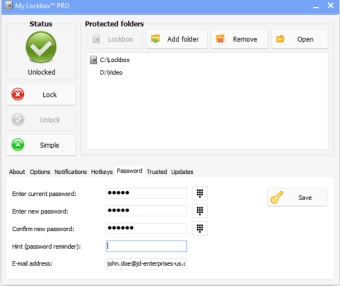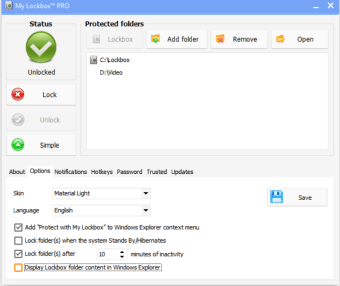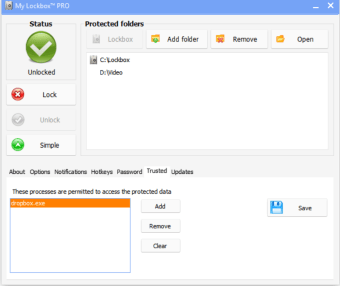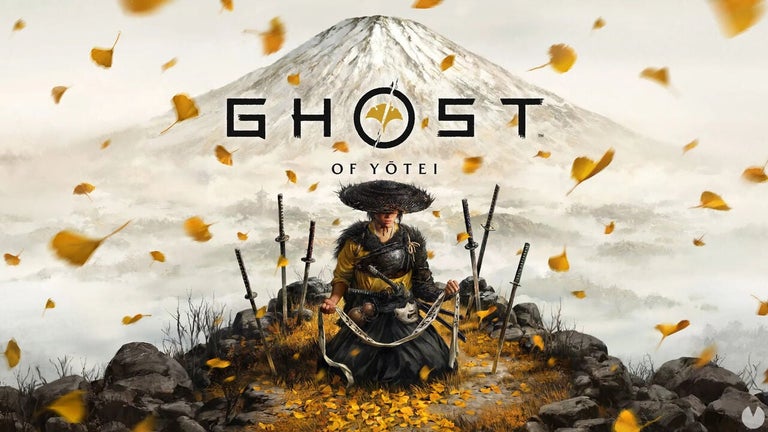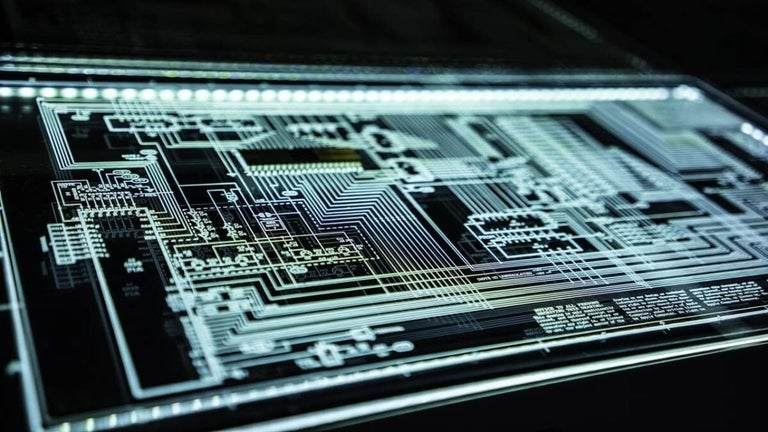Hide your files from other users
Do you share your PC with other users? Maybe they're nosy, or you've got files you don't want to share. My Lockbox is a great little solution for the user who wants to keep some files away from prying eyes.
After installation, a destination folder is chosen to be locked, and a password must be given, along with a reminder question. It's then necessary to restart Windows. Once done, there is a My Lockbox icon, which when double clicked prompts you for the password, which in turn gives access to the destination folder.
Adding files to your locked folder is the same as with any folder, but when you 'lock' it, it will disappear. The locked folder is only visible when My Lockbox is open and unlocked.
My Lockbox is not serious security, as it does not encrypt files, but for average desktop users, it provides a solid privacy service. However, if government agents come knocking, looking for those secret extra terrestrial files you stole, you will be in trouble, and should have used an proper encryption application.
As well as basic configuration tools, there are a range of skins to choose from on My Lockbox, so My Lockbox fits nicely on your desktop. It's a breeze to set up, and as long as you don't forget your password, your documents won't get lost.
My Lockbox is ideal for users who want to obscure files from their irritating brothers or sisters etc, but won't protect you from serious hackers!
Changes
Several bugs fixed